What is the point of placements ?
Estimated reading time:
Placements are a powerful feature in Dvatizer that allows you to automatically inject your ads into specific, pre-defined locations on your website. This ensures your advertisements appear seamlessly and effectively without manual intervention.
The Placements Page provides an overview of all your existing placements. You can easily access this page by navigating to Dvatizer > Placements.
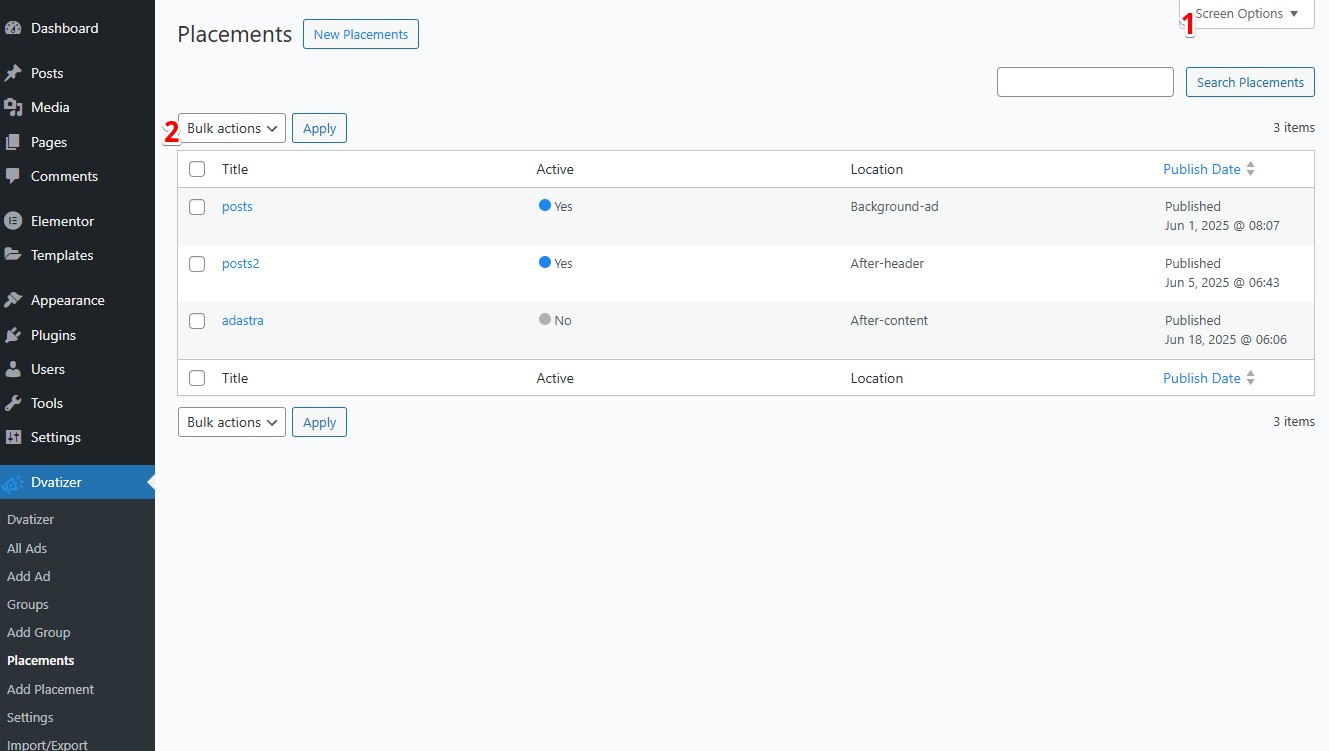 Fig 1. The Placements Page Overview
Fig 1. The Placements Page Overview
1. Screen Options
This section empowers you to customize the display of your placements table. You can select which columns are visible (e.g., Title, Type, Location) and adjust the number of placements shown per page (default is 10).
2. Bulk Actions
The Bulk Actions feature streamlines managing multiple placements at once. For instance, to delete several placements simultaneously, simply select the checkboxes next to the desired placements, then choose 'Delete' from the 'Bulk Actions' dropdown menu, and click 'Apply'.
