Ad Animation
Estimated reading time:
Animations are a powerful tool to capture visitor attention and enhance your ad's impact. Here, you can customize your ad's animation settings:
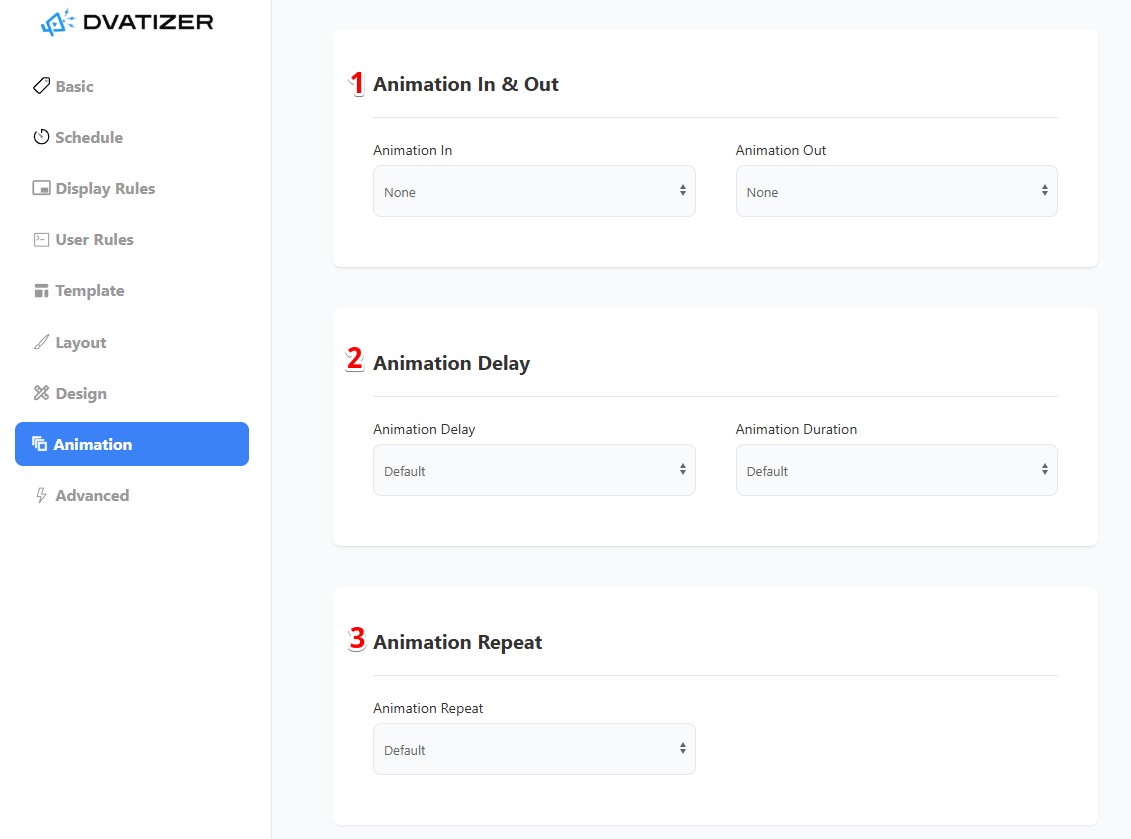
Animation In and Out
Define how your ad appears on screen. For floating or popup layouts, you can also specify the animation for when your ad disappears.
Animation Delay
Control when your ad should appear and the duration of the animation.
Animation Repeat
Specify how many times the animation should run. You can set it to run up to 3 times or indefinitely.
Last update: July 12, 2025
Views: 167
In this page:
