Ad Schedule
Estimated reading time:
To schedule your ad, navigate to the 'Schedule' tab. Here's how:
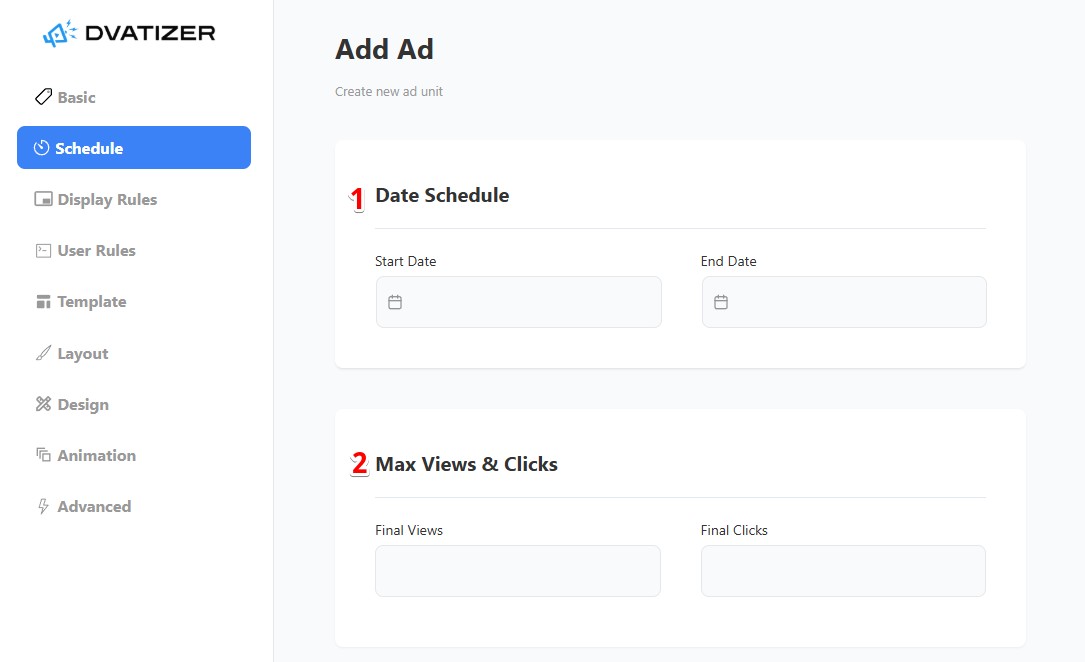
1. Date Schedule
In this section, you can specify future start and end dates for your ad to display.
2. Views and Click Schedule
You can set a maximum limit for views or clicks. Your ad will automatically stop showing once this limit is reached.
Last update: July 12, 2025
Views: 193
In this page:
