Advanced Ad Options
Estimated reading time:
From the Advanced tab, you can define custom attributes or insert custom code before and after your ad.
Custom ID and Class
By default, your ad's ID is derived from its database ID. Here, you can customize this ID and assign custom CSS classes.
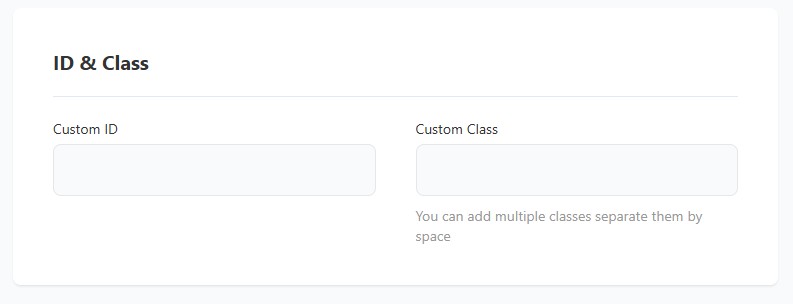
Google Analytics
In this section, you can integrate your ad with Google Analytics.
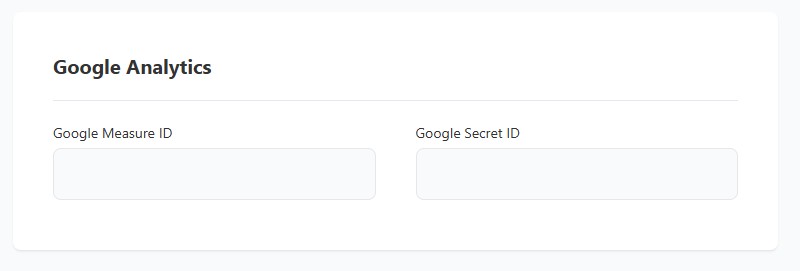
Code Before and After
In this section, you can add custom HTML content to appear before or after your ad. Please note that only HTML is supported.
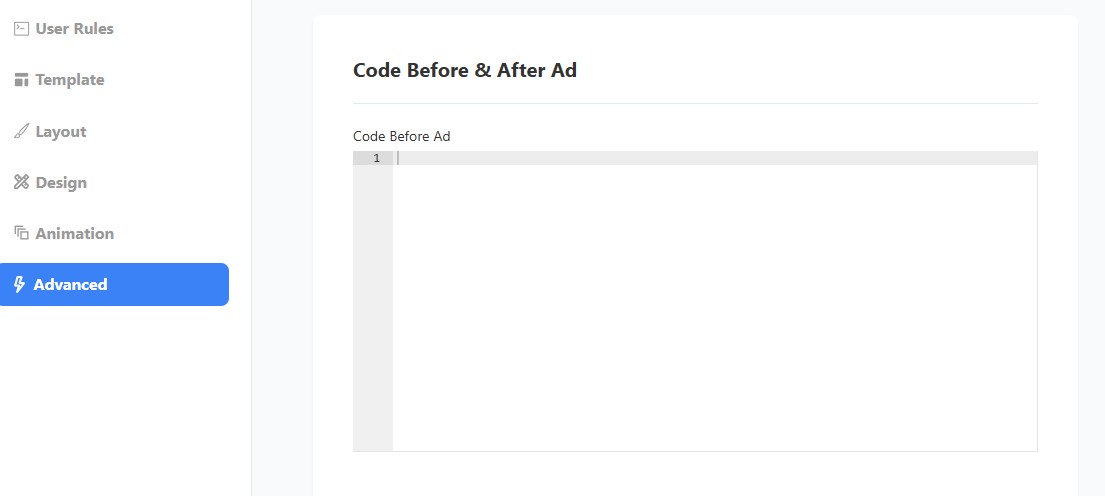
Last update: July 12, 2025
Views: 178
In this page:
