Ad Display and User Rules
Estimated reading time:
Configuring Ad Display and User Targeting Rules
Ad Display and User Targeting Rules allow you to precisely control when and where your ads appear. These rules define the specific conditions your ad must meet to be shown to your target audience.
To illustrate how these conditions work, consider the following diagram:
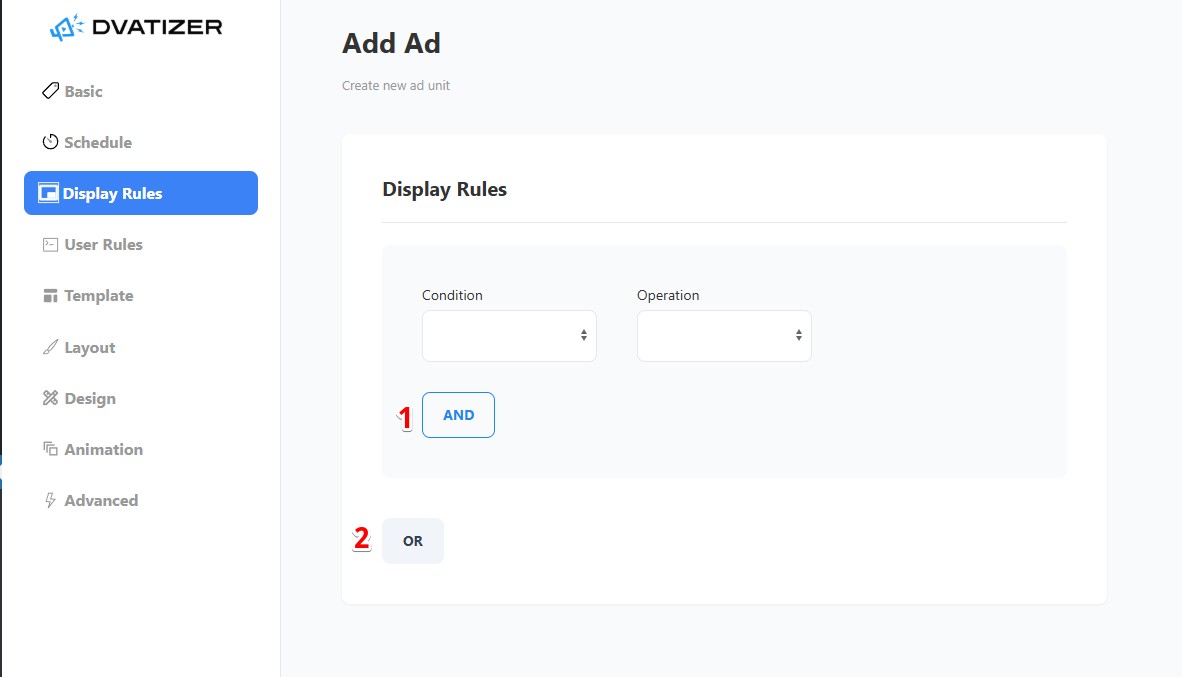
1. Using AND Logic
When you combine multiple conditions using the AND operator, your ad will only be displayed if ALL of the specified conditions are met. Every single condition must be true for the ad to appear.
Example: If you set 'Country = USA' AND 'Browser = Chrome', the ad will only show to users located in the USA who are also using Chrome.
2. Using OR Logic
Conversely, the OR operator means your ad will display if ANY of your defined conditions are met. If even one condition is true, the ad will be shown.
Example: If you set 'Post Type = Post' OR 'Post Type = Page', the ad will show to at either your posts or your pages
3. Available Display Rules
You can define display rules based on the following content and page conditions:
- Specific Post
- Specific Page
- Custom Post Type
- Specific User (e.g., author, role)
- Specific Category
- Specific Tag
- Specific User Rule (as defined below)
- Archive Category
- Archive Tag
- General Pages (e.g., Home Page, Single Post, Single Page, Archive Pages)
4. Available User Rules
User rules allow you to target audiences based on their browser or device characteristics, including:
- Country
- Browser Type
- Device Type
- Operating System (OS)
