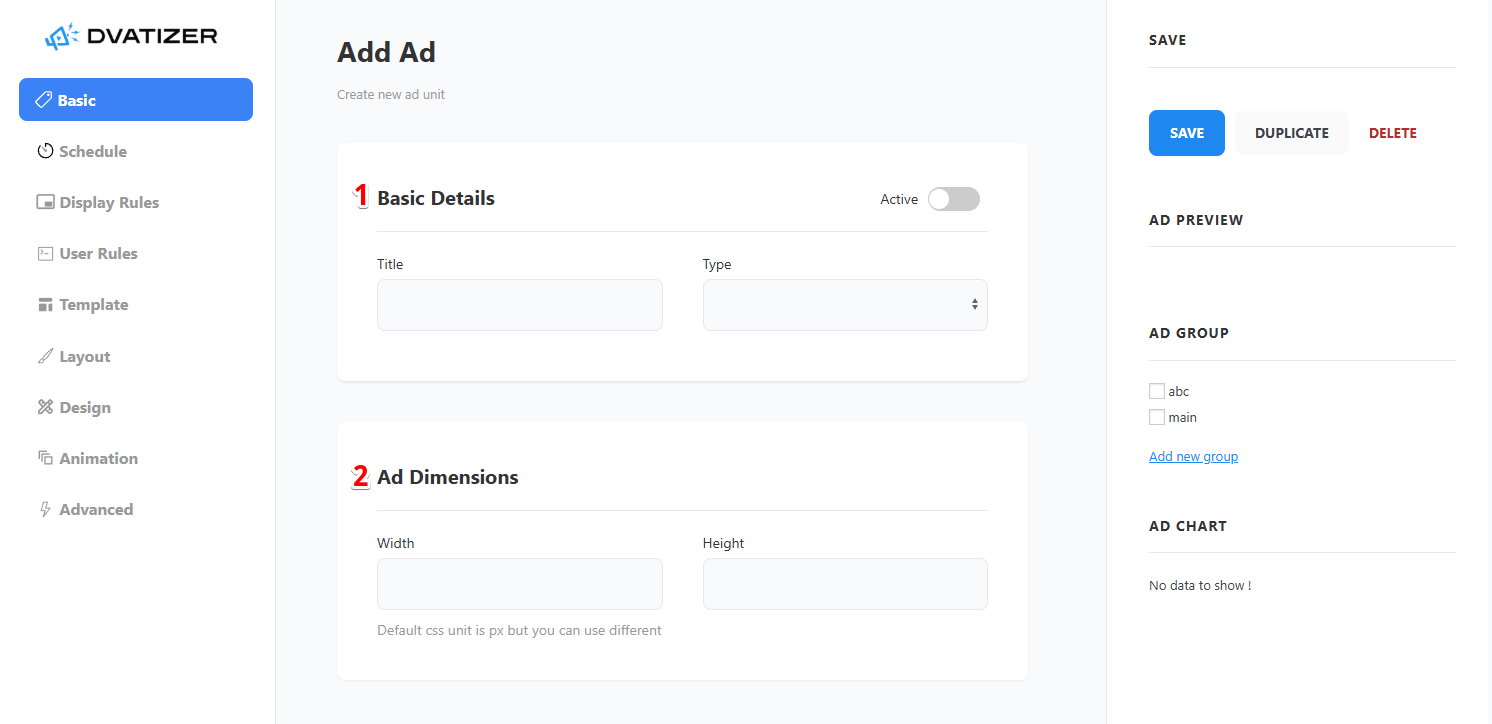Creating new ad
Estimated reading time:
Creating a new ad can be done from Dvatizer > Add Ad or directly from the ad list table, as shown below:
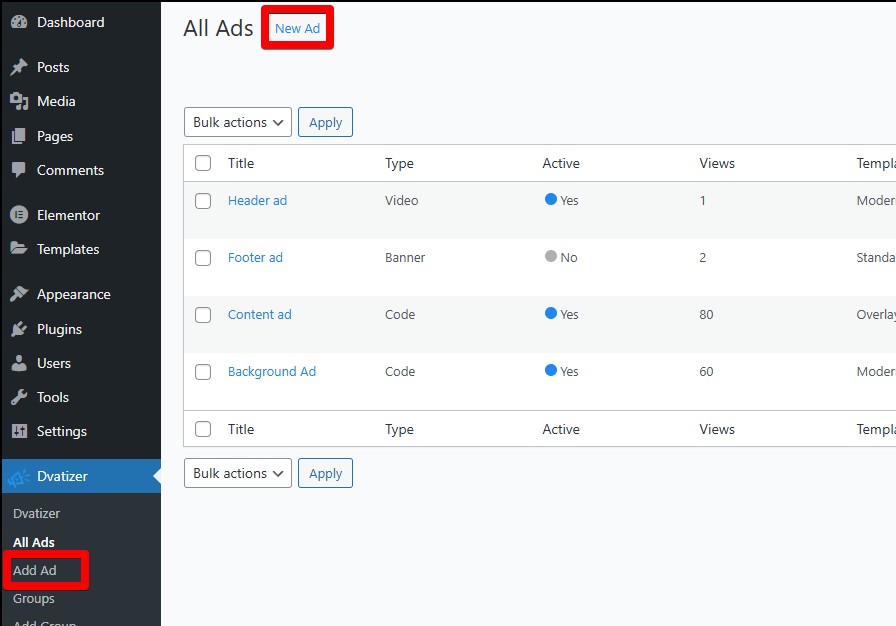
This should open the basic ad creation page, as follows:
1. Basic Details
The basic section includes the ad title, type, and active status. There are currently three types for your Ad:
Code: This type supports HTML and JavaScript code, and can also be used for embedded videos.
Banner: Selecting this type allows you to upload a banner image.
Video: Only MP4 video files can be uploaded for video ads.
2. Ad Dimensions
Setting specific dimensions for your ad will override any default sizing. It is recommended to set dimensions if you plan to use an ad template, as will be discussed in further sections.