Click Fraud
Estimated reading time:
The Click Fraud Protection feature helps safeguard your ads from suspicious or excessive clicks. You can enable this feature within the dedicated 'Click Fraud' section.
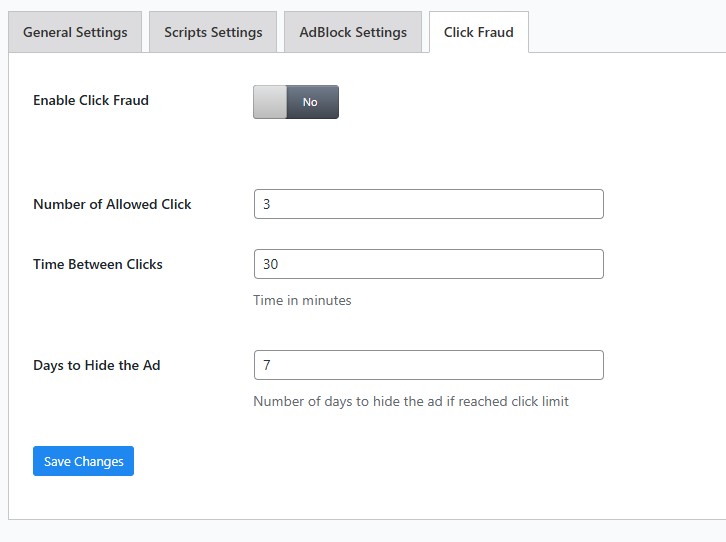
Once enabled, this feature works in two stages to manage ad visibility for users engaging in suspicious click patterns:
* Time Between Clicks: This value determines how long the ad is hidden from a specific user after they click on it. For example, if set to 30, the ad will be hidden from that user for 30 minutes after each click.
* Allowed Clicks and Days to Hide the Ad: If a user reaches the 'Allowed Clicks' limit (e.g., 3 clicks), the ad will then be hidden from them for a longer, more permanent duration, specified by the 'Days to Hide the Ad' field (7 days by default).
Example: If 'Time Between Clicks' is set to 30 minutes and 'Allowed Clicks' is set to 3:
* After the 1st click from a user, the ad is hidden from them for 30 minutes.
* After the 2nd click from that same user, the ad is again hidden from them for 30 minutes.
* After the 3rd click (reaching the limit), the ad is then hidden from them for 7 days (or whatever value is set in 'Days to Hide the Ad').
