Adding Ads to Group
Estimated reading time:
There are two primary ways to assign new ads to groups:
1. From the Ad Edit Page
To assign a new ad to a group, navigate to the Ad Edit Page.
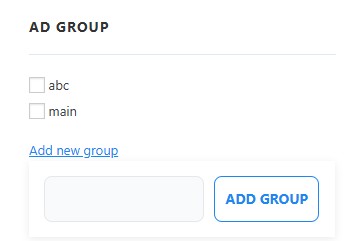
Here, you can either select an existing group by checking the available options or create a new group directly using the 'Add New Group' button.
2. From the Group Edit Page
Alternatively, you can assign existing ads to a group, or adjust their order, from the Group Edit Page.
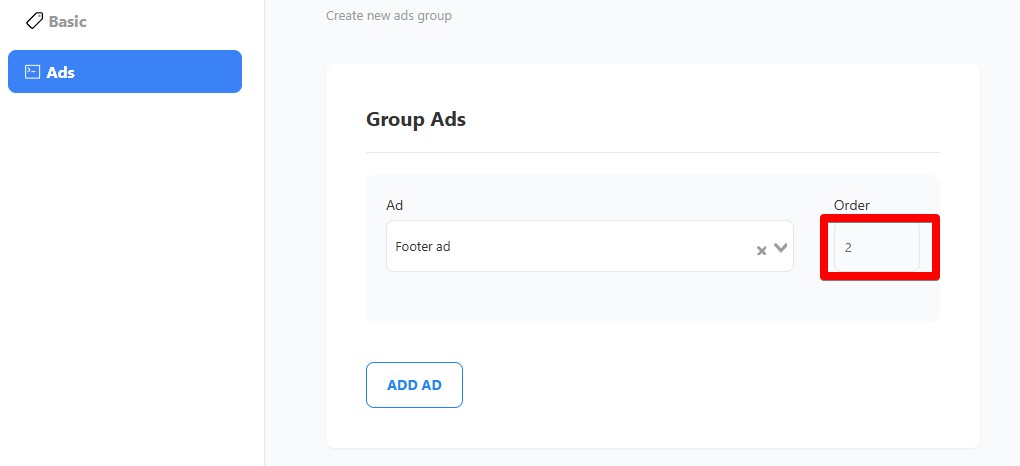
This method is particularly useful for setting the ad order within 'ordered' type groups. To learn more about creating and managing ordered groups, please refer to the creating new group page.
Last update: July 13, 2025
Views: 173
In this page:
