What are groups ?
Estimated reading time:
Unlock efficient ad management with Groups! Groups provide a powerful way to organize and combine multiple ads, facilitating ad rotation and targeted placements. This feature helps streamline your ad management and optimize campaign performance.
The Groups Page serves as your central hub for all previously created groups. Access it easily via Dvatizer then Groups.
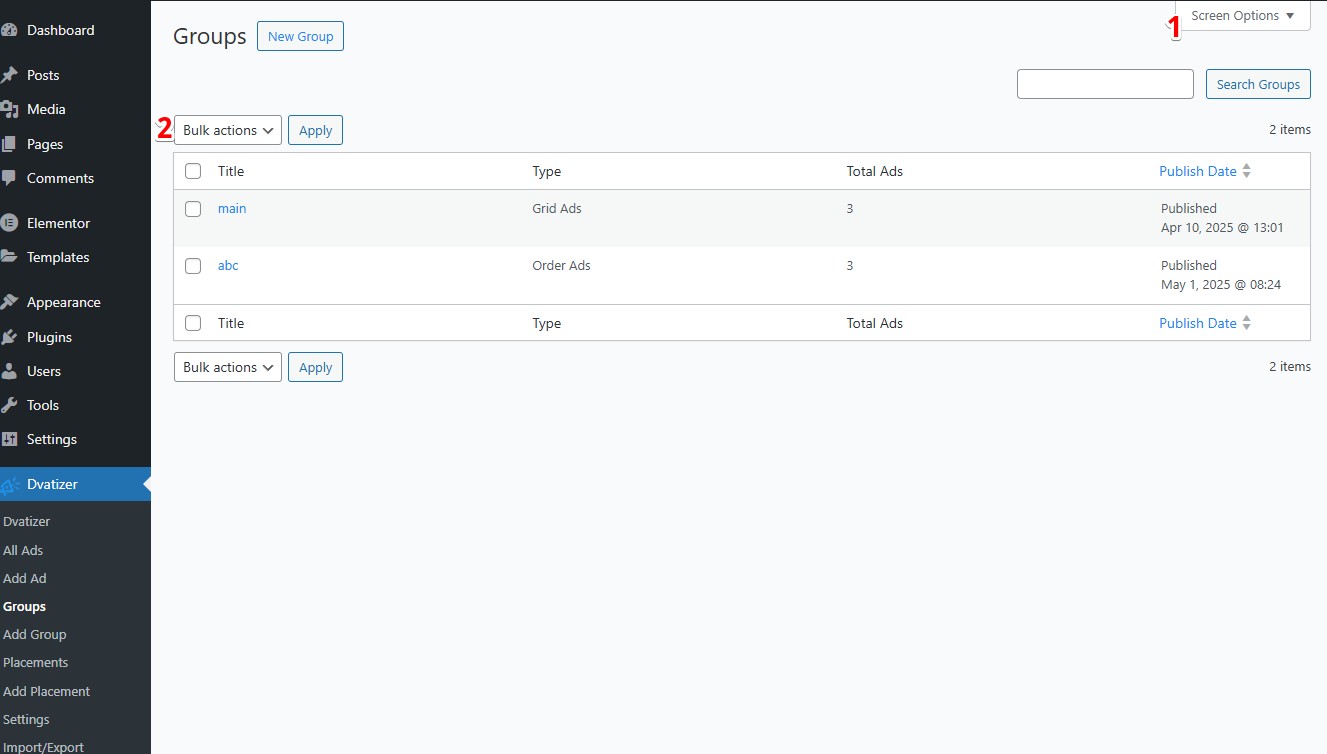
1. Screen Options
The Screen Options section allows you to tailor the display of your Groups table to focus on the information most relevant to you. You can select which columns are visible (e.g., Title, Type) and adjust the number of groups displayed per page (default: 10).
2. Bulk Actions
Efficiently manage multiple groups at once with Bulk Actions. This feature allows you to perform operations on several groups simultaneously. To apply an action, simply select the checkboxes next to the desired groups, then choose your intended action (e.g., 'Delete') from the 'Bulk Actions' dropdown menu and click 'Apply'.
