Creating new placement
Estimated reading time:
To create a new placement, you can use the Placements list table or navigate via Dvatizer > Add Placement.
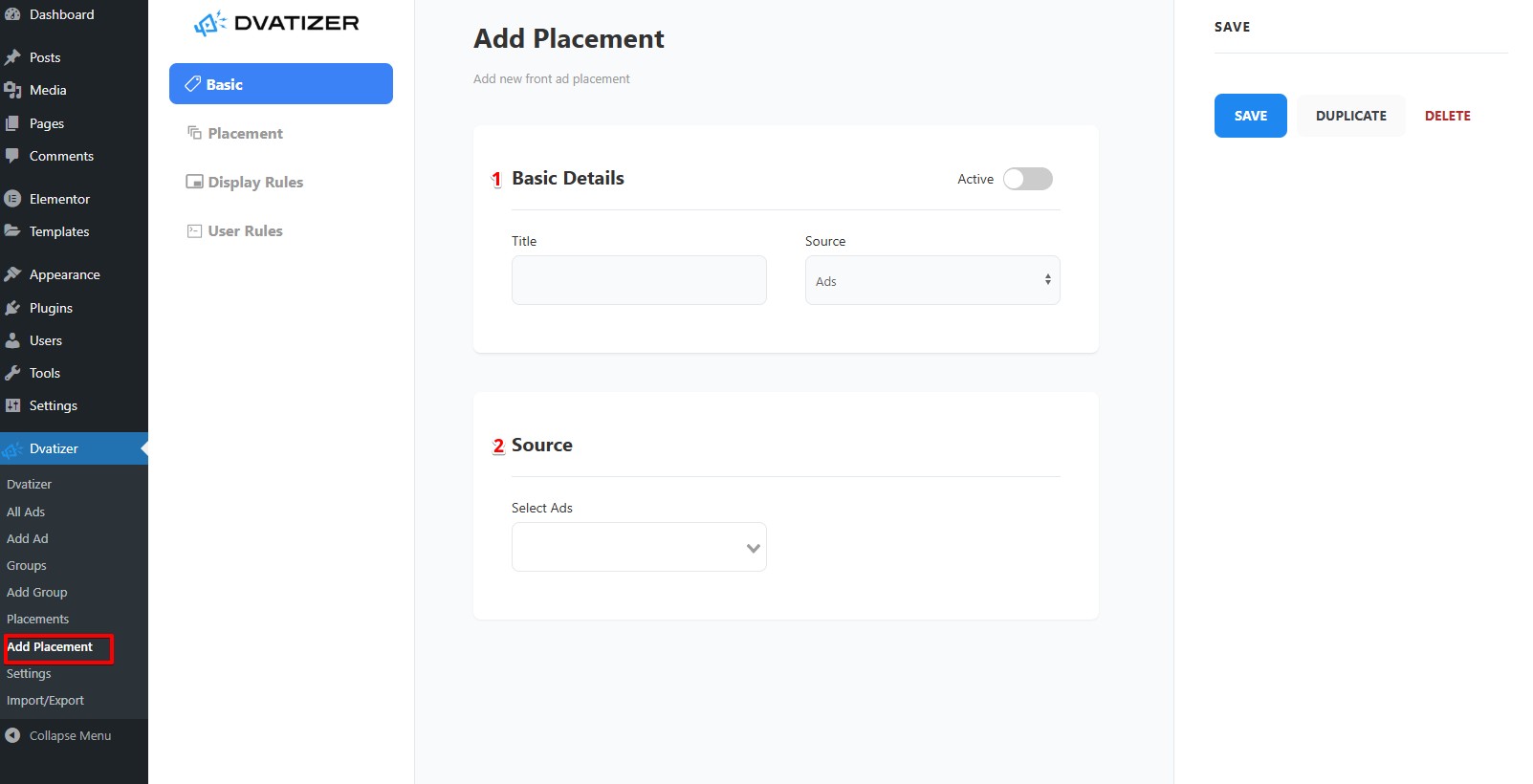
Placement Configuration
When creating a new placement, you'll need to provide the following basic details:
- Title: A descriptive name for your placement.
- Active Status: Determine if the placement is currently active or inactive.
Placement Source: Choose between a single Ad or a Group of multiple ads.
2. Depending on your selected Placement Source:
If the source is set to Ad, you will be able to search for a specific ad by its name.
If the source is set to Group, you will be able to search for a specific ad group by its name.
Last update: July 13, 2025
Views: 174
In this page:
