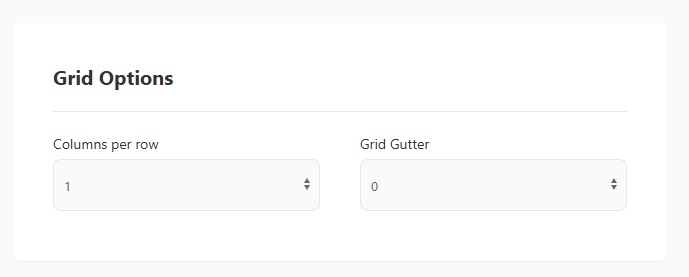Creating New Group
Estimated reading time:
New groups can be created from several locations:
• From the Ad Creation page.
• Via Dvatizer > Add Group.
• Directly from the Groups list table.
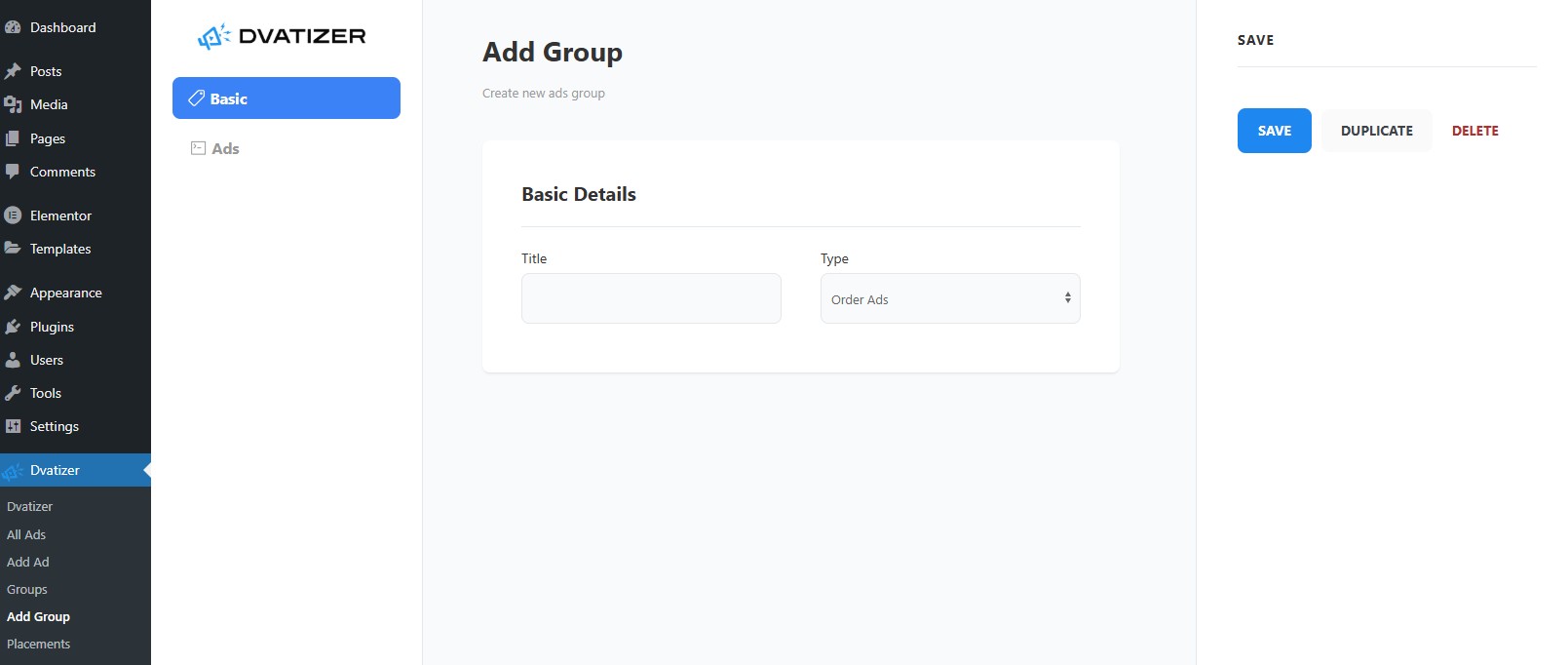
Group Types
Order Ads
This is the default group type. 'Order Ads' displays all ads within the group sequentially. For instance, if a group contains three ads and is used with a placement, all three ads will appear in the specified order. The display order of individual ads can be adjusted within the 'Ads' tab. To learn how to set order for each ad refer to Adding ads to group
Random Ad
The 'Random Ad' type displays a single, randomly selected ad from the group each time it's shown. This is particularly useful for ensuring visitors see varied content and don't encounter the same ad repeatedly.
Grid Ads
Grid Ads allow you to display multiple advertisements within a single row. You can configure the exact number of ads per row and the spacing (gutter) between them for optimal presentation.